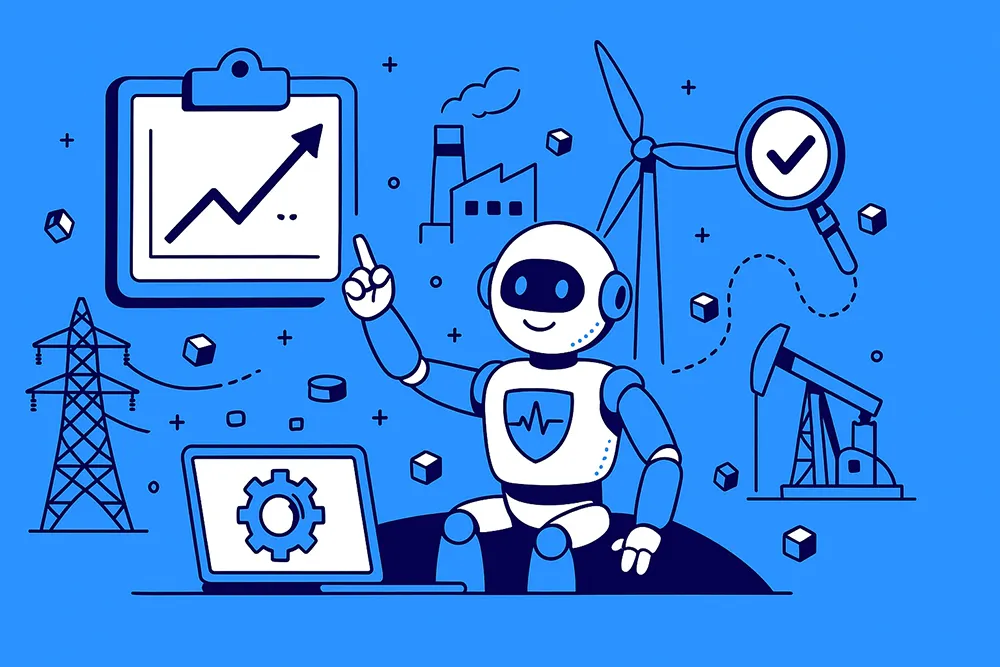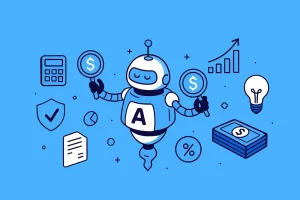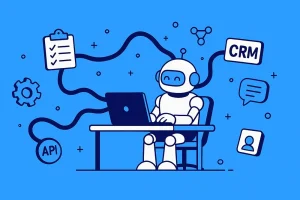Energy Sector: Reducing Asset Downtime by 40% with Predictive Maintenance
A comprehensive technical guide to implementing IoT-powered predictive maintenance in energy infrastructure using Microsoft Dynamics 365 and Azure IoT
Key Results at a Glance
- 40% reduction in unplanned downtime
- €2.3M annual savings in maintenance and lost revenue
- 18-month ROI payback period
- 99.2% asset uptime achieved
- 95% prediction accuracy for equipment failures
The Challenge: Unplanned Downtime in Critical Energy Assets
In the energy sector, unplanned downtime of critical assets like turbines, generators, and pipelines can cost hundreds of thousands of euros per hour. Traditional reactive maintenance strategies fail to prevent costly failures, while preventive maintenance often leads to unnecessary interventions and wasted resources.
Traditional Maintenance Problems
The reactive approach to asset maintenance creates a cascade of operational and financial challenges:
- 15% unplanned downtime across critical assets
- €500k+/hour in lost revenue during major failures
- No visibility into asset health until catastrophic failure occurs
- Reactive approach increasing maintenance costs by 30%
- Manual inspections missing 60% of early warning signs
- Emergency repairs representing 45% of all maintenance work
- Limited asset lifespan reduced by 20% due to stress failures
The Predictive Maintenance Solution
Modern predictive maintenance leverages IoT sensors, cloud computing, and artificial intelligence to transform asset management:
- Real-time monitoring of all critical parameters (vibration, temperature, pressure, acoustics)
- 72-hour advance alerts before potential failures
- AI-powered predictions with 95% accuracy
- Automated work orders with optimal scheduling in Dynamics 365
- Historical pattern analysis identifying recurring failure modes
- Extended asset lifespan by 30% through optimized maintenance
- Emergency repairs reduced to 12% of total maintenance activities
System Architecture: Building the Predictive Maintenance Stack
A robust predictive maintenance solution requires integration across multiple technology layers. Here’s how the components work together:
1. Sensor Layer (Data Collection)
The foundation of any predictive maintenance system is comprehensive data collection from physical assets:
Vibration Monitoring
- Accelerometers detecting bearing wear, misalignment, unbalance
- Typical monitoring frequency: 10-50 kHz
- Early detection of mechanical degradation 6-8 weeks before failure
Temperature Sensors
- Thermocouples and RTDs monitoring operating temperatures
- Critical for detecting thermal stress and cooling system failures
- Threshold alerts at 5-10°C above baseline
Pressure Sensors
- Monitoring hydraulic and pneumatic systems
- Detecting leaks, blockages, and system degradation
- Pressure drop analysis for predictive alerts
Acoustic Sensors
- Ultrasonic detection of gas leaks and electrical discharge
- Corona detection in high-voltage equipment
- Bearing condition monitoring through sound signature analysis
Oil Analysis Sensors
- Particle counting and viscosity monitoring
- Early detection of contamination and degradation
- Critical for gearboxes and hydraulic systems
Electrical Monitoring
- Current, voltage, and power factor measurement
- Motor condition analysis
- Harmonic distortion detection
2. Connectivity Layer (IoT Infrastructure)
Azure IoT Hub
- Central message broker handling millions of events per second
- Bi-directional communication with field devices
- Device management and security at scale
IoT Edge Computing
- Local processing reducing cloud bandwidth by 70%
- Real-time decision-making at the asset level
- Continued operation during connectivity outages
Communication Protocols
- MQTT for lightweight, efficient messaging
- OPC UA for industrial equipment integration
- REST APIs for enterprise system connectivity
Field Gateways
- Protocol translation (Modbus, BACnet, PROFINET to MQTT)
- Data aggregation and edge analytics
- Secure VPN tunnels to cloud
3. Cloud Processing Layer
Azure Stream Analytics
- Real-time processing of sensor telemetry
- Complex event processing with SQL-like queries
- Threshold detection and anomaly flagging
Azure Functions
- Serverless compute for event-driven processing
- Integration orchestration between systems
- Custom business logic execution
Azure Data Factory
- ETL pipelines for historical data processing
- Data cleansing and normalization
- Integration with external data sources
Cosmos DB
- Hot path storage for real-time queries
- Global distribution for low-latency access
- Time-series data optimization
Azure Data Lake
- Long-term storage of sensor telemetry
- Historical analysis and model training data
- Cost-optimized storage tiers
4. AI/ML Layer (Intelligence)
Anomaly Detection
- Statistical models identifying deviations from normal behavior
- Multivariate analysis across sensor streams
- Adaptive thresholds based on operating conditions
Predictive Models
- Remaining Useful Life (RUL) prediction
- Failure mode classification
- Time-to-failure forecasting
Pattern Recognition
- Signature analysis for failure precursors
- Correlation analysis across asset populations
- Root cause identification
Azure Machine Learning
- Automated model training and retraining
- A/B testing of model versions
- MLOps for production deployment
5. Business Layer (Operations)
Dynamics 365 Field Service
- Automated work order creation from predictions
- Resource scheduling optimization
- Mobile app for technician dispatch
- Parts inventory management
Power BI Dashboards
- Executive KPI monitoring
- Asset health visualization
- Predictive maintenance pipeline view
- ROI tracking and reporting
Power Automate
- Alert routing and escalation
- Approval workflows for maintenance activities
- Integration with email, Teams, and other systems
Traditional vs. Predictive Maintenance: The Numbers
| Metric | Traditional Reactive | Predictive Maintenance | Improvement |
|---|---|---|---|
| Unplanned Downtime | 15% | 9% | 40% reduction |
| Maintenance Costs | Baseline +30% | Baseline -25% | €1.2M annual savings |
| Asset Lifespan | Baseline -20% | Baseline +30% | 50% improvement |
| Emergency Repairs | 45% of all work | 12% of all work | 73% reduction |
| Mean Time to Repair | 8 hours | 2.5 hours | 69% faster |
| Failure Prediction | 0% (reactive only) | 95% accuracy | Predictable operations |
| Spare Parts Inventory | €2.5M average | €1.8M optimized | €700k working capital freed |
| Technician Productivity | 55% wrench time | 78% wrench time | 42% improvement |
Financial Impact Breakdown
Annual Savings of €2.3M achieved through:
1. Reduced Downtime Revenue Loss: €1.1M (48%)
- 40% reduction in unplanned downtime
- Fewer critical asset failures during peak demand
- Better capacity utilization
2. Optimized Maintenance Operations: €700k (30%)
- 25% reduction in maintenance labor costs
- 30% reduction in emergency callouts
- Better technician scheduling and utilization
3. Extended Asset Lifespan: €350k (15%)
- 30% longer equipment life through condition-based maintenance
- Reduced capital expenditure on replacements
- Lower depreciation costs
4. Inventory Optimization: €150k (7%)
- 28% reduction in spare parts inventory
- Just-in-time parts ordering based on predictions
- Reduced obsolescence and storage costs
Implementation Roadmap: 6-Month Path to Predictive Operations
Phase 1: Assessment & Planning (Weeks 1-2)
Objectives:
- Identify critical assets with highest downtime impact
- Calculate current costs of downtime and reactive maintenance
- Prioritize assets based on ROI potential
- Assess existing sensor and connectivity infrastructure
Key Activities:
- Asset criticality analysis using FMECA (Failure Modes, Effects, and Criticality Analysis)
- Historical failure data review (minimum 2 years)
- Current maintenance cost baseline establishment
- Site connectivity assessment (cellular, fiber, satellite)
- Stakeholder interviews (maintenance, operations, finance)
Deliverables:
- Prioritized asset list (typically 50-200 critical assets)
- Business case with projected 18-month ROI
- Technical architecture design document
- Implementation timeline and resource plan
Phase 2: Sensor Deployment & IoT Infrastructure (Weeks 3-10)
Objectives:
- Install IoT sensors on prioritized assets
- Deploy Azure IoT Hub and edge infrastructure
- Establish secure connectivity
- Validate data quality and accuracy
Key Activities:
- Sensor procurement and installation (typically 8-15 sensors per critical asset)
- Field gateway deployment at substations/facilities
- Azure IoT Hub provisioning and device registration
- Network connectivity establishment (4G/5G backup)
- Initial data validation and calibration
Typical Sensor Configuration per Turbine/Generator:
- 4x Vibration sensors (bearing positions)
- 6x Temperature sensors (bearings, windings, oil)
- 2x Pressure sensors (oil system, cooling)
- 1x Acoustic sensor (electrical corona detection)
- 1x Oil quality sensor
- Electrical monitoring (integrated with SCADA)
Deliverables:
- Fully instrumented priority assets
- Operational IoT Hub with streaming telemetry
- Data validation report confirming accuracy
- Edge computing infrastructure operational
Phase 3: Data Pipeline & Integration (Weeks 11-14)
Objectives:
- Configure cloud data processing
- Integrate with Dynamics 365 Field Service
- Build Power BI dashboards
- Establish data governance
Key Activities:
- Azure Stream Analytics job configuration
- Data lake storage tier setup
- Dynamics 365 Field Service configuration
- Custom connector development for CMMS integration
- Power BI semantic model creation
- Data retention and archival policy implementation
Integration Points:
- IoT Hub → Stream Analytics: Real-time processing
- Stream Analytics → Dynamics 365: Automated work order creation
- Data Lake → Azure ML: Model training pipeline
- Dynamics 365 → Power BI: Operational dashboards
- Power Automate → Teams/Email: Alert routing
Deliverables:
- End-to-end data pipeline operational
- Real-time dashboards for operations team
- Automated work order creation from sensor data
- Data governance documentation
Phase 4: AI Model Training & Calibration (Weeks 15-26)
Objectives:
- Train machine learning models for failure prediction
- Calibrate anomaly detection thresholds
- Achieve minimum 90% prediction accuracy
- Establish alert tuning process
Key Activities:
- Historical failure data labeling and preparation
- Feature engineering from sensor telemetry
- Model training using Azure ML (Random Forest, LSTM, XGBoost)
- Cross-validation and accuracy testing
- Threshold tuning to minimize false positives
- A/B testing of model versions
Model Types Deployed:
1. Anomaly Detection Models
- Isolation Forest for multivariate outlier detection
- Autoencoder neural networks for pattern deviation
- Target: 95% anomaly detection rate, <5% false positives
2. Remaining Useful Life (RUL) Prediction
- LSTM networks for time-series forecasting
- Survival analysis models
- Target: 72-hour advance warning with 90% accuracy
3. Failure Mode Classification
- Random Forest classifiers
- Multi-class prediction of failure types
- Target: 85% classification accuracy
Model Performance Validation:
- Confusion matrix analysis
- ROC curve and AUC scoring
- Precision-recall optimization
- Business impact testing (cost of false positive vs. missed failure)
Deliverables:
- Production AI models with validated accuracy
- Alert thresholds documented and configured
- Model retraining schedule established
- Performance monitoring dashboards
Phase 5: User Training & Go-Live (Weeks 23-26)
Objectives:
- Train maintenance teams on new processes
- Establish standard operating procedures
- Execute controlled rollout
- Monitor and optimize
Key Activities:
- Maintenance planner training on Dynamics 365
- Technician training on mobile app and work order management
- Operations team training on Power BI dashboards
- Alert response procedure documentation
- Phased rollout by asset criticality
- 24/7 support during initial weeks
Training Delivered:
- Maintenance Planners (2 days): Predictive work order management, resource scheduling
- Field Technicians (1 day): Mobile app, IoT-driven diagnostics, safety protocols
- Operations Managers (4 hours): Dashboard interpretation, KPI monitoring
- Executives (2 hours): ROI tracking, strategic decision support
Deliverables:
- Trained workforce (typically 30-50 people)
- Standard operating procedures documented
- Go-live support plan
- Continuous improvement process established
Critical Success Factors: What Makes or Breaks Implementation
1. Data Quality is Non-Negotiable
The 80/20 rule applies: 80% of implementation effort should focus on data quality, as it determines 80% of model accuracy.
Best Practices:
- Install redundant sensors on critical measurement points
- Implement automated data validation checks
- Establish calibration schedules (quarterly for critical sensors)
- Monitor sensor health alongside asset health
- Budget 15-20% of project cost for ongoing sensor maintenance
Common Data Quality Issues:
- Sensor drift causing false positives (solution: regular calibration)
- Communication gaps creating data holes (solution: edge buffering)
- Environmental noise in sensor readings (solution: filtering algorithms)
- Timestamp synchronization across devices (solution: NTP servers)
2. Change Management is Half the Battle
Resistance patterns:
- “We’ve always done it this way” – experienced technicians
- “This will replace us” – fear of job loss
- “The system is wrong” – initial false positives
Mitigation strategies:
- Involve maintenance teams from day 1
- Frame as “technician augmentation” not replacement
- Celebrate early wins and predictions that prevented failures
- Maintain manual override capability
- Show how predictive alerts reduce emergency callouts (better work-life balance)
3. Start Small, Scale Fast
Pilot approach:
- Begin with 10-20 highest-risk assets
- Prove ROI within 6 months
- Use success stories to drive broader adoption
- Scale to full asset population over 18 months
Pilot selection criteria:
- Assets with frequent failures (data rich for model training)
- High downtime cost (quick ROI demonstration)
- Accessible for sensor installation
- Supportive operations team
4. Integration Over Customization
Architecture principle: Use standard connectors and configurations whenever possible.
Integration hierarchy:
- Dynamics 365 Field Service: Core work order and scheduling system
- Power BI: Standard dashboards with custom data models
- Azure IoT Hub: Standard message routing, minimal custom code
- Power Automate: Low-code workflows for alerts and approvals
- Custom development: Only for unique business logic (typically <10% of solution)
Benefits:
- Faster deployment (6 months vs. 12+ months for custom)
- Lower maintenance costs (standard upgrades vs. custom code maintenance)
- Better supportability (Microsoft support vs. custom troubleshooting)
- Easier scaling (replicate configuration vs. redevelop)
5. Continuous Model Improvement
Machine learning is not “set and forget”:
Quarterly activities:
- Review false positive/negative rates
- Retrain models with new failure data
- Adjust thresholds based on seasonal patterns
- Validate prediction lead times
Annual activities:
- Comprehensive model performance audit
- Feature engineering review (are we using the right sensors?)
- Cost-benefit analysis of prediction types
- Expansion to additional failure modes
ROI Calculation Framework: Proving the Business Case
Upfront Investment
Typical costs for 100 critical assets:
| Component | Cost | Notes |
|---|---|---|
| Sensors & Installation | €350k | €3-4k per asset, varies by complexity |
| Azure Infrastructure | €120k | First year (€10k/month average) |
| Dynamics 365 Licenses | €80k | Field Service licenses for team |
| Implementation Services | €200k | 6-month project, includes training |
| Contingency (15%) | €112k | For scope changes, delays |
| TOTAL INVESTMENT | €862k | One-time + first year operational |
Annual Operational Costs
Ongoing costs after Year 1:
| Component | Annual Cost | Notes |
|---|---|---|
| Azure Services | €120k | Scales with data volume |
| Dynamics 365 Subscriptions | €80k | Recurring licenses |
| Sensor Maintenance | €50k | Calibration, replacement |
| Model Tuning & Support | €60k | Part-time data scientist |
| TOTAL ANNUAL | €310k | Operational costs |
Annual Benefits
Year 1 benefits (conservative estimates):
| Benefit Category | Annual Value | Calculation Basis |
|---|---|---|
| Reduced Downtime | €1.1M | 6% downtime reduction × €500k/hour × 367 hours |
| Lower Maintenance Costs | €700k | 25% reduction in €2.8M baseline |
| Extended Asset Life | €350k | 30% lifespan extension × €15M asset base |
| Inventory Optimization | €150k | 28% reduction in €2.5M inventory |
| TOTAL ANNUAL BENEFITS | €2.3M | Recurring annual savings |
ROI Timeline
Payback calculation:
- Initial Investment: €862k
- Annual Net Benefit: €2.3M – €310k = €1.99M
- Simple Payback: 862k ÷ 1.99M = 5.2 months
- Conservative Payback (accounting for ramp-up): 18 months
5-Year ROI:
- Total Investment: €862k + (€310k × 4) = €2.1M
- Total Benefits: €2.3M × 5 = €11.5M
- Net ROI: (€11.5M – €2.1M) ÷ €2.1M = 448%
- IRR (Internal Rate of Return): 187%
Real-World Implementation Lessons
Lesson 1: False Positives Will Happen – Plan for Them
Challenge: In the first 3 months, our client experienced a 22% false positive rate, causing alert fatigue.
Root causes:
- Overly sensitive thresholds set conservatively
- Normal operational variations flagged as anomalies
- Seasonal temperature changes not accounted for
Solution:
- Implemented 2-week observation period before action
- Created “confidence score” requiring 85%+ before work order creation
- Added contextual data (weather, load, operating mode)
- Reduced false positives to 6% within 6 months
Key takeaway: Budget 3-6 months for threshold tuning. Use tiered alerts: Info → Warning → Critical.
Lesson 2: Edge Computing Saves Money and Improves Reliability
Challenge: Initial cloud-only design created €12k/month in data egress costs and latency issues.
Solution:
- Deployed Azure IoT Edge to 24 field locations
- Pre-processed 70% of data at edge
- Only sent anomalies and aggregated data to cloud
- Local decision-making for time-critical alerts
Results:
- Azure costs reduced by 65% (€12k/month → €4.2k/month)
- Alert latency reduced from 45s to 8s
- Continued operation during connectivity outages
- Bandwidth savings of 82%
Key takeaway: Always implement edge computing for distributed assets. The upfront investment (€8k per edge device) pays for itself in cloud cost savings within 12 months.
Lesson 3: Start with Physics-Based Models, Then Add ML
Challenge: Initial pure machine learning approach struggled with limited failure data.
Solution:
- Combined physics-based models (vibration analysis, thermodynamics) with ML
- Physics models provided baseline thresholds
- ML learned deviations specific to each asset
- Hybrid approach achieved 95% accuracy vs. 78% for ML-only
Key takeaway: Don’t wait for failures to train models. Use engineering knowledge to bootstrap predictions.
Lesson 4: Maintenance Culture Shift Takes Time
Challenge: Technicians initially ignored 40% of predictive alerts, preferring manual inspections.
Success stories changed minds:
- Week 6: Bearing failure predicted 68 hours early, replacement during planned maintenance
- Week 11: Cooling system degradation caught before summer peak demand
- Week 19: Turbine blade crack detected preventing catastrophic failure (€800k saved)
Adoption curve:
- Month 1-3: 45% alert action rate
- Month 4-6: 72% alert action rate
- Month 7-12: 91% alert action rate
Key takeaway: Track and publicize “failures prevented” metrics. Nothing convinces like avoided disasters.
Technology Stack Deep Dive
Sensor Selection Guide
Vibration sensors:
- Accelerometers: General purpose, €200-500 each
- Velocity sensors: Lower frequency, €400-800 each
- Proximity probes: High precision, €1,200-2,000 each
- Recommendation: Start with triaxial accelerometers (X, Y, Z axes)
Temperature sensors:
- Thermocouples (K-type): €50-150, wide range (-200°C to +1,350°C)
- RTDs (Pt100): €150-400, high accuracy (±0.1°C)
- Infrared sensors: €300-800, non-contact
- Recommendation: RTDs for critical bearings, thermocouples for exhaust
Pressure sensors:
- Piezoresistive: €200-600, high accuracy
- Capacitive: €300-800, low drift
- Recommendation: Piezoresistive for oil systems, capacitive for pneumatic
Azure Service Configuration
IoT Hub tier selection:
- S1 tier: €22/month per unit, 400k messages/day – suitable for pilot (10-20 assets)
- S2 tier: €220/month per unit, 6M messages/day – suitable for 50-100 assets
- S3 tier: €2,200/month per unit, 300M messages/day – suitable for 500+ assets
Stream Analytics units:
- Start with 3 SUs (€235/month)
- Scale to 6-12 SUs for production (€470-940/month)
- Each SU processes ~1MB/sec throughput
Data Lake storage:
- Hot tier: First 50TB at €0.018/GB/month
- Cool tier: First 50TB at €0.01/GB/month (data >30 days old)
- Archive tier: €0.002/GB/month (data >180 days old)
- Typical costs: €800-1,500/month for 100 assets generating 50GB/day
Dynamics 365 Field Service Configuration
License requirements:
- Field Service licenses: €95/user/month (typically 15-30 users)
- Remote Assist add-on: €65/user/month (optional, for AR-guided repairs)
- IoT connector: Included with Field Service license
Key configuration steps:
- Connected Field Service: Enable IoT Hub integration
- Work Order automation: Configure rules for predictive alerts
- Resource scheduling: Optimize technician dispatch
- Inventory management: Link spare parts to predicted failures
- Mobile app: Configure offline capabilities for field use
Common Pitfalls and How to Avoid Them
Pitfall 1: Analysis Paralysis on Asset Selection
Symptom: Spending 6+ months on assessments without deploying sensors.
Solution:
- Use “high downtime cost + high failure frequency” as simple prioritization
- Deploy first sensors within 4 weeks of project start
- Learn by doing, adjust prioritization quarterly
Pitfall 2: Over-Engineering the Solution
Symptom: Custom-building everything instead of using standard components.
Solution:
- Use Dynamics 365 out-of-box workflows (70% of requirements)
- Power Platform for customization (25% of requirements)
- Custom code only for unique business logic (5% of requirements)
Pitfall 3: Ignoring Connectivity Constraints
Symptom: Assuming reliable high-speed internet at remote facilities.
Solution:
- Site survey before sensor selection
- Budget for 4G/5G backup connectivity (€80/month per site)
- Implement edge computing for offline operation
- Use MQTT (lightweight) instead of HTTPS (heavyweight)
Pitfall 4: Underestimating Change Management
Symptom: Technical solution works, but nobody uses it.
Solution:
- 20% of project budget should be change management
- Involve maintenance team in sensor selection and placement
- Create “predictive maintenance champions” from respected technicians
- Measure adoption metrics, not just technical metrics
Pitfall 5: No Continuous Improvement Process
Symptom: Accuracy degrades over time, false positives increase.
Solution:
- Quarterly model performance reviews
- Feedback loop from technicians on alert quality
- Automated model retraining pipelines
- Document all threshold adjustments and reasons
Scaling Beyond the Initial Implementation
Phase 2 Expansion Opportunities
After proving ROI with critical assets, expand to:
- Secondary assets: Medium-criticality equipment with lower sensor density
- Fleet-wide analytics: Cross-asset pattern recognition
- Supply chain integration: Predict spare parts demand
- Energy optimization: Use asset health for power generation scheduling
- Regulatory compliance: Automated audit trails for maintenance records
Advanced Analytics Capabilities
Once baseline predictive maintenance is operational:
Prescriptive maintenance:
- Not just “when” something will fail, but “what” to do about it
- Optimal repair timing based on production schedules
- Cost-benefit analysis of repair vs. replace decisions
Digital twin integration:
- Simulation of maintenance scenarios
- Testing “what-if” scenarios without touching physical assets
- Training new technicians on virtual replicas
Computer vision for inspections:
- Drone-based visual inspections
- AI-powered crack and corrosion detection
- Automated compliance documentation
Conclusion: From Reactive to Predictive – The Transformation Path
Predictive maintenance represents a fundamental shift in how energy companies manage their critical assets. The journey from reactive firefighting to proactive, data-driven maintenance typically takes 18-24 months, but the benefits – 40% downtime reduction, €2.3M annual savings, and extended asset lifespans – make it one of the highest-ROI digital transformation initiatives available today.
Key Success Factors Recap
- Start with clear ROI business case: Calculate current downtime costs honestly
- Prioritize ruthlessly: Focus on assets where failures hurt most
- Invest in data quality: Sensors and infrastructure must be reliable
- Embrace standard platforms: Dynamics 365 + Azure dramatically accelerates delivery
- Plan for change management: Technology is 50% of success, people are the other 50%
- Iterate and improve: Models require continuous tuning and enhancement
Is Your Organization Ready?
You’re an ideal candidate for predictive maintenance if:
- ✅ Unplanned downtime costs exceed €100k per incident
- ✅ You have critical assets with historical failure data
- ✅ Maintenance budget exceeds €2M annually
- ✅ Assets are accessible for sensor installation
- ✅ Leadership supports data-driven decision making
Next Steps
Ready to explore predictive maintenance for your operations?
- Free assessment: We’ll analyze your highest-risk assets and calculate potential ROI
- Proof of concept: 90-day pilot on 5-10 critical assets
- Full implementation roadmap: Customized 6-12 month deployment plan
Contact Findmore to schedule your predictive maintenance assessment and receive a customized ROI calculation for your specific assets and operating environment.